Estimated read time: 6 minutes

We're excited to announce that Shieldoo™️ now supports Azure Active Directory (AzureAD) integration, which brings enhanced security and simplified management to your IT infrastructure.
With AzureAD, you can easily manage users and groups within Shieldoo™️, creating a secure and organised environment for your servers and firewalls.
In this blog post, we'll dive into the benefits of Azure AD integration and explain how to set up and manage Shieldoo™️ with Azure AD.
Understanding the Azure AD Integration
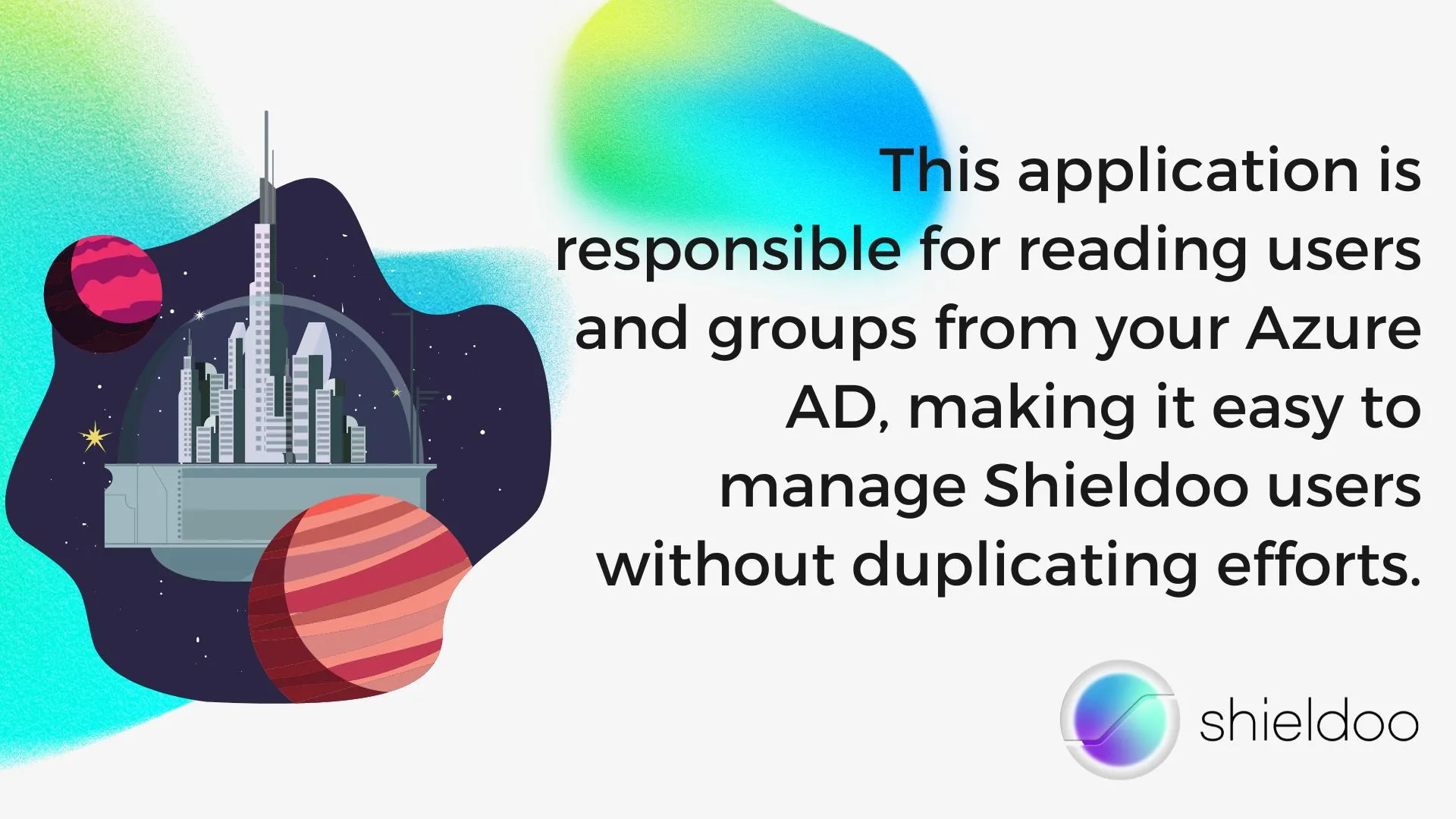
Shieldoo™️ and Azure AD are integrated via an Azure AD application, also known as a service principal. This application is responsible for reading users and groups from your Azure AD, making it easy to manage Shieldoo™️ users without duplicating efforts.
Shieldoo™️ can authenticate users with the same credentials they use to access other AzureAD applications, eliminating the need to manage separate sets of credentials. It also allows Shieldoo™️ to quickly pull and update users and groups from AzureAD, ensuring the users and groups in Shieldoo™️ are always up to date.
Setting Up Shieldoo™️ Admin Groups
To get started, you'll need to create a group within Azure AD that contains Shieldoo™️ Admin users. These users have the ability to manage Shieldoo™️ settings and configurations.
By centralising the management of Shieldoo™️ Admins in one Azure AD group, you can easily add or remove users as needed, streamlining your security administration process.
Server and Firewall Configuration with Azure AD Groups
When creating server and firewall configurations in Shieldoo™️, you can utilise AzureAD groups for defining rules and importing members. This ensures that your organisation's access controls are consistently applied across all servers and firewalls, improving overall security.
By using Azure AD groups, Shieldoo™️ can ensure that any new users or changes to user access are quickly and easily applied to all servers and firewalls, reducing the risk of any unauthorised access or security breaches. Additionally, AzureAD groups provide administrators with detailed audit logs to track any changes made to the servers and firewalls.
User Management in Shieldoo™️ with Azure AD
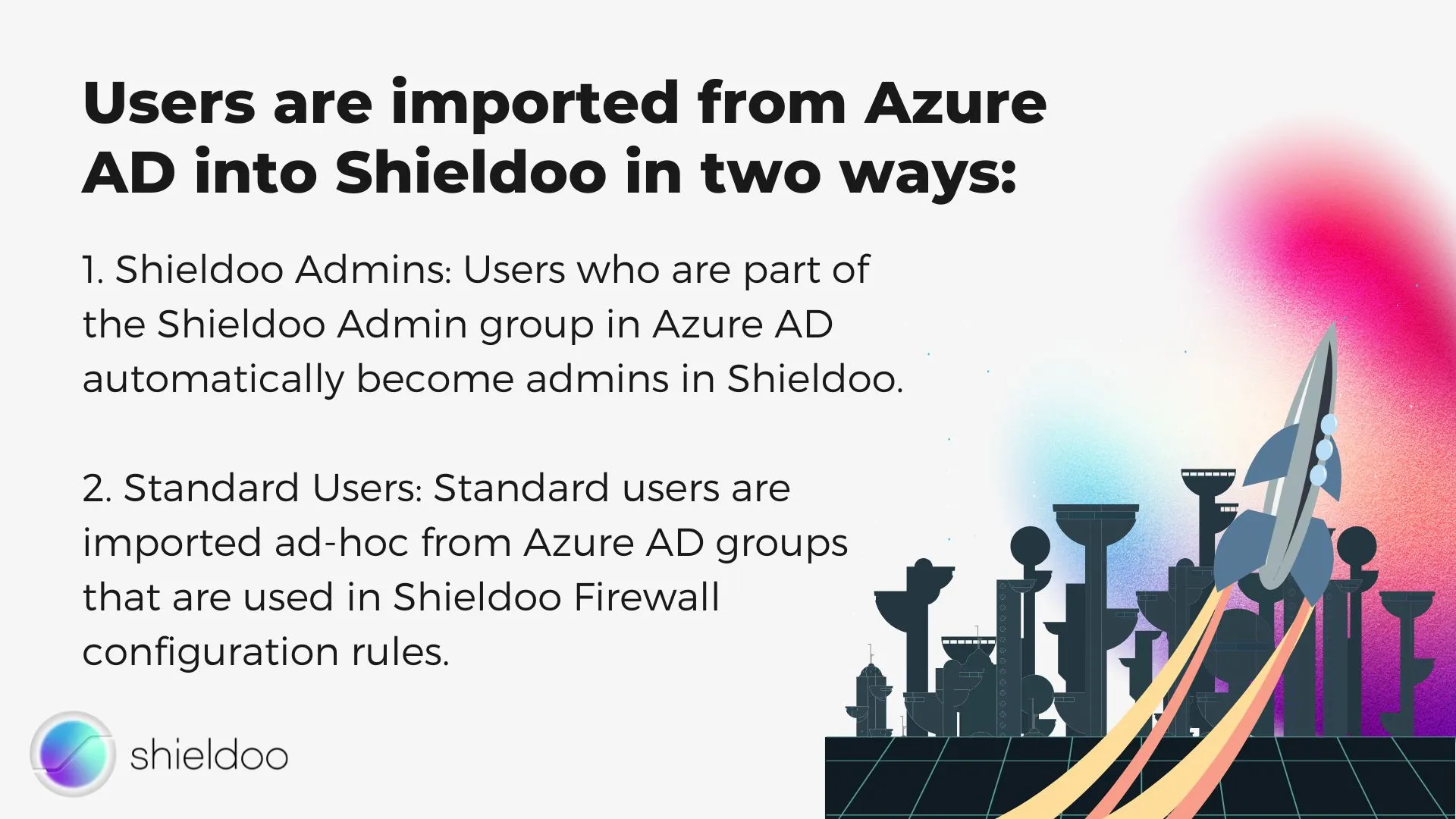
There are two ways to import users from Azure AD to Shieldoo™️:
1. Shieldoo™️ Admins
Users who are part of the Shieldoo™️ Admin group in Azure AD automatically become admins in Shieldoo™️. These admins can manage Shieldoo™️ settings, servers, and firewall configurations.
2. Standard Users
Standard users are imported ad-hoc from AzureAD groups used in Shieldoo™️ Firewall configuration rules. All users who are members of these groups are imported and created in Shieldoo™️ as standard users. This ensures that your security policies are consistently applied across yourentire organisation.
Conclusion
Shieldoo™️'s Azure AD integration simplifies user and group management, ensuring a secure and organised environment for your servers and firewalls. By leveraging AzureAD, you can benefit from streamlined security administration, consistent access for all users across the organisation, and enhanced security for everyone.
Experience the ease of Azure AD integration and Shieldoo™️’s robust security features. Signup for your free trial of Shieldoo™️ today.
FAQs
What is Azure AD?
Azure Active Directory (Azure AD) is created by Microsoft as part of its enterprise product suite. Its main purpose is to provide users with secure login options using single sign-on, multi-factor authentication, and conditional access. This secure login process protects against 99.9% of cybersecurity attacks. With the help of Azure AD, users get a seamless user experience, so they can be more productive by eliminating the friction caused by managing multiple passwords. It also ensures that only authorised users can access apps and data, leading to automated and efficient identity governance.
What are the benefits of integrating Azure AD?
Using AzureAD has multiple benefits, such as: increased data security and compliance due to robust features like multi-factor authentication, conditional access, comprehensive reporting, and auditing capabilities; central management of applications and users; reduced costs due to Azure AD’s pay-as-you-go pricing model and lack of on-premises infrastructure requirements; increased flexibility and scalability since Azure AD is a cloud-based service that can quickly scale as the business grows.





